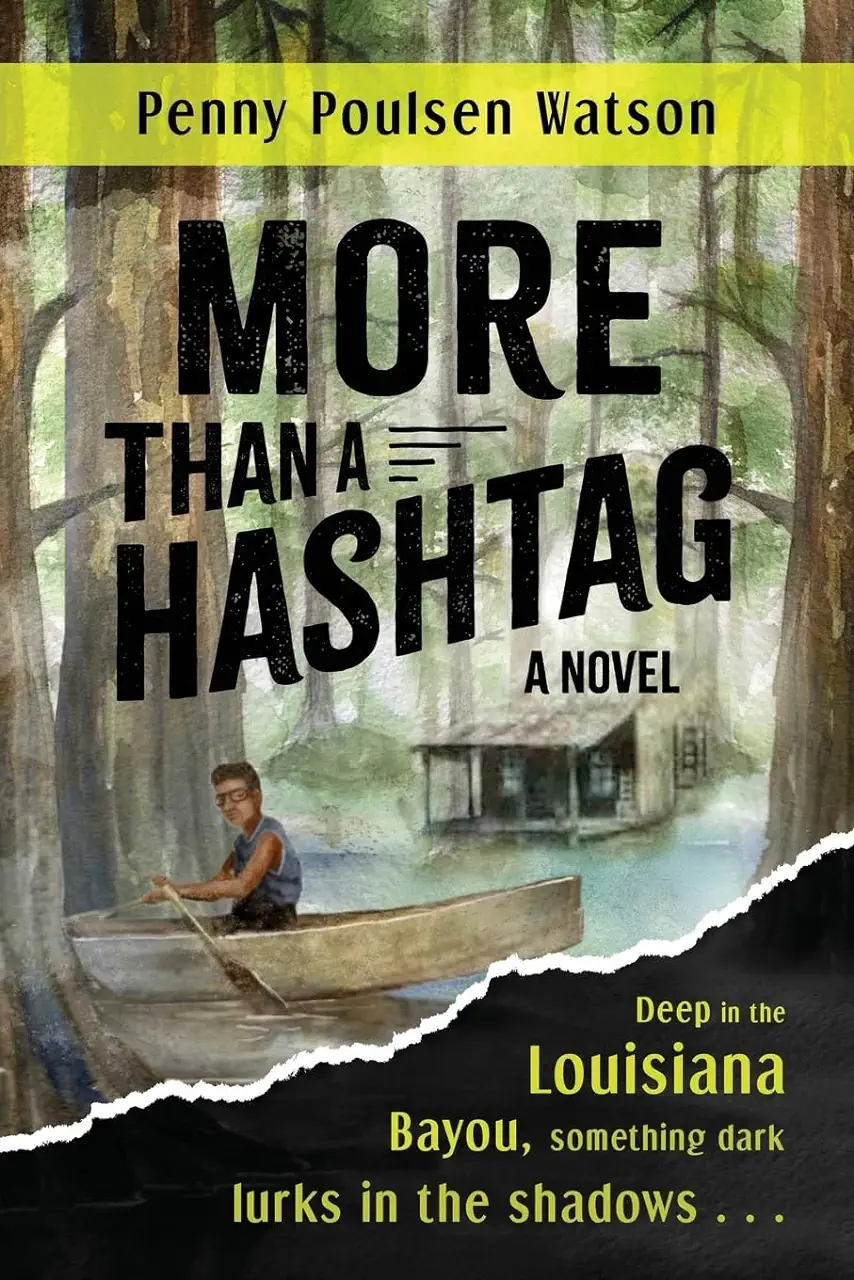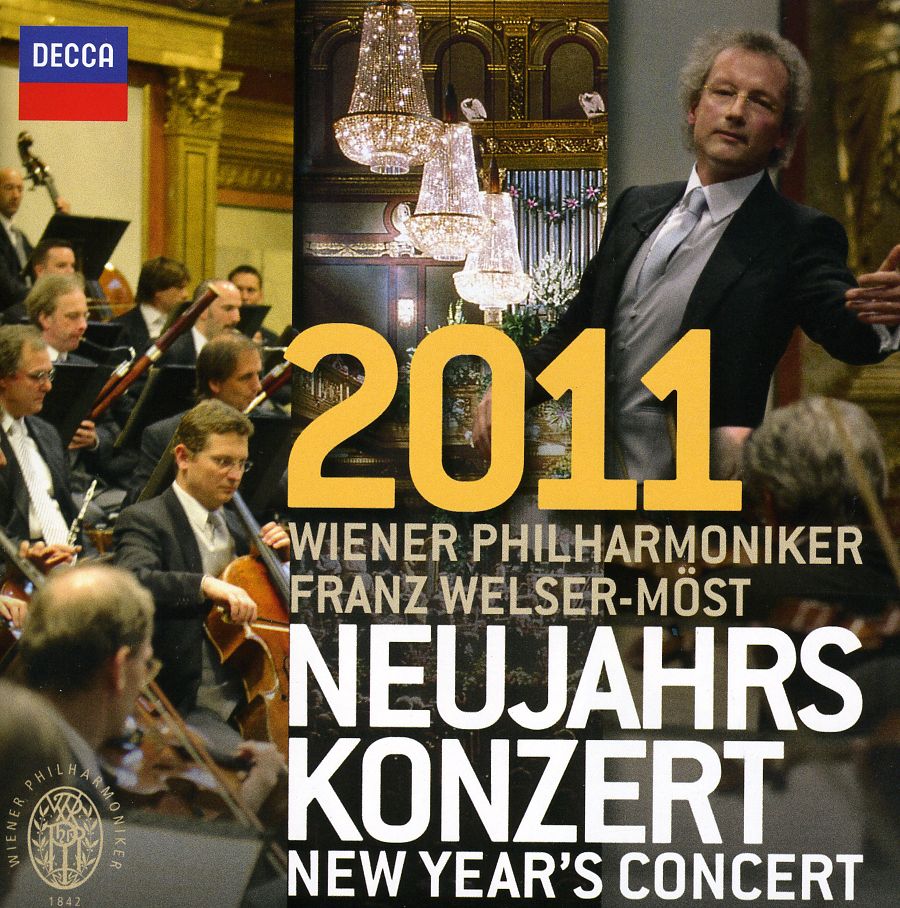Achtelig, Marc
product information
description
hless if users can't find it. Providing user-friendly structure and navigation is just as important as providing well-written content. However, structuring user assistance isn't as simple and obvious as it may seem. If you think that your document structure should follow the structure of your product's components and functions: You're wrong. If you think that the type of document that you prefer is the same type of document that your clients prefer: You're wrong. If you think that all the information that you have is important: You're also wrong.
This book tells you how to structure, index, and link your documents so that readers actually find the information they need.
Topics covered:
- General structuring principles that all structural decisions have in common.
- Choosing media: Should you provide a printed or printable user manual (PDF), online help, or both? What information should go into the user manual, and what information should go into online help? Which help format should you use? Can context-sensitive help calls be implemented? Should you provide interactive features?
- Planning documents: Should you put all information into one document, or should you supply several user manuals for specific purposes and user groups? How should you name your documents?
- Planning document sections: What are the major sections that your documents should consist of? Are there any standard sections that you mustn't forget?
- Planning topics: What types of information do your clients need? How should you build and name the individual topics within the document?
- Planning the order of sections and topics: How should you organize the sections and topics within your documents? What comes first? What comes later?
- Planning navigation: Which navigational devices should you provide in printed documents and in online help systems? Where should you provide links or cross-references and where not?
member goods
No member items were found under this heading.
Return Policy
All sales are final
Shipping
No special shipping considerations available.
Shipping fees determined at checkout.