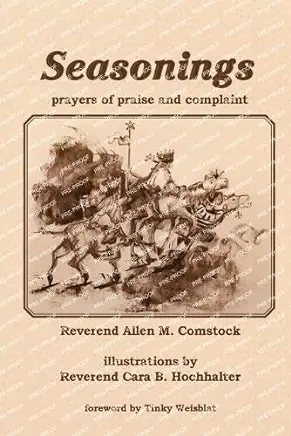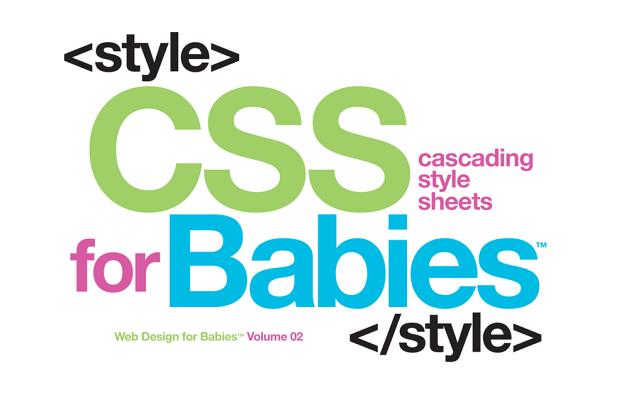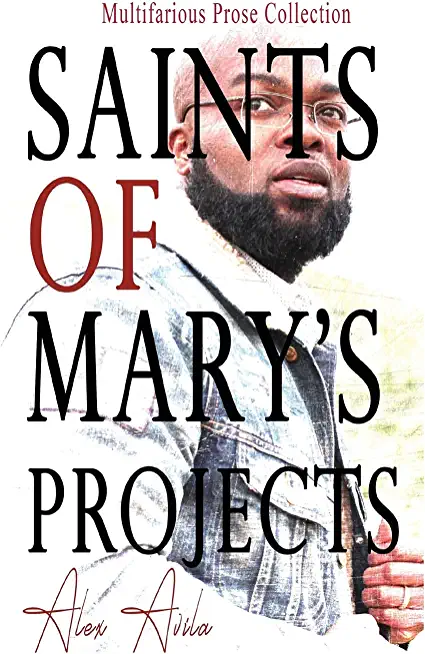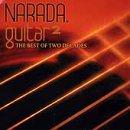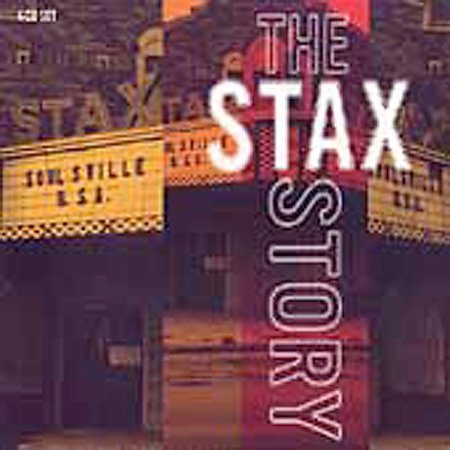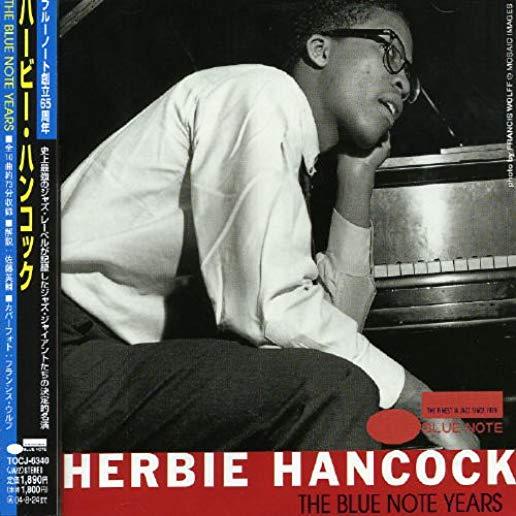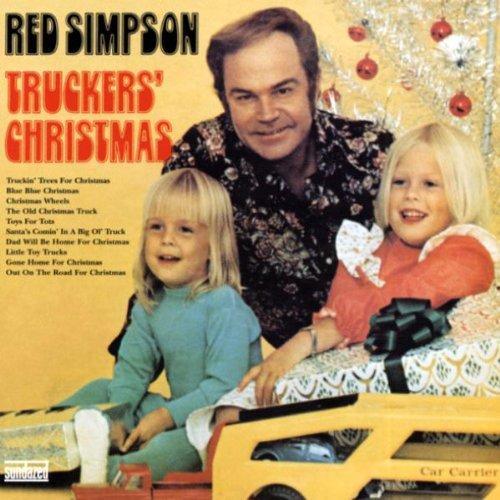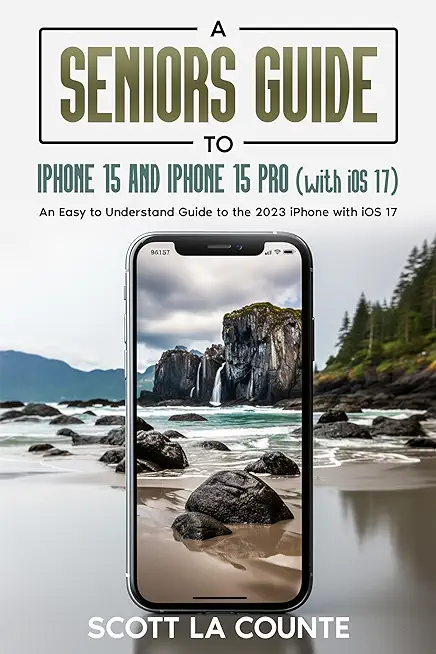
La Counte, Scott
product information
description
daunting, especially with devices as advanced as the iPhone 15 and iPhone 15 Pro. This guide is crafted especially for seniors, simplifying the ins and outs of Apple's latest innovations while ensuring an enjoyable learning experience.
Inside this guide, seniors will explore:
- Simplified Design Overview: A straightforward look at the modern redesign with flat edges and a less prominent notch, ensuring easy comprehension.
- Camera System Made Easy
- Cinematic Mode, Simplified: A step-by-step guide to capturing videos of cherished moments.
- User-Friendly Tips: Practical advice and recommendations crafted for senior users to make the most of their device.
- Using Face ID
- Using Dynamic Island
- How to use Picture-in-Picture for movies and TV shows
- How to add widgets to your Home screen
- Organizing apps with the App Library
- Buying, removing, rearranging, updating apps
- Unsending and editing text messages
- Using Siri
- Using pre-installed apps like Notes, Calendar, Reminders, and more
- And much, much more!
- Perfect for both newcomers to the iPhone world and those transitioning from older models, this guide is a go-to resource for seniors eager to step confidently into the digital age.
Note: This book is not endorsed by Apple, Inc and should be considered unofficial. This book is based on "The Insanely Simple Guide to iPhone 15 and iPhone 15 Pro" but has expanded sections on accessibility.
member goods
No member items were found under this heading.
Return Policy
All sales are final
Shipping
No special shipping considerations available.
Shipping fees determined at checkout.