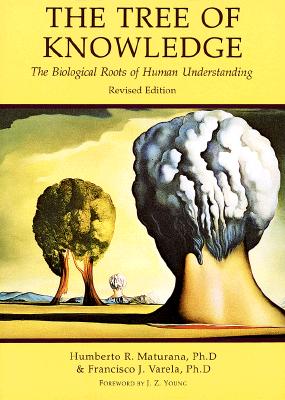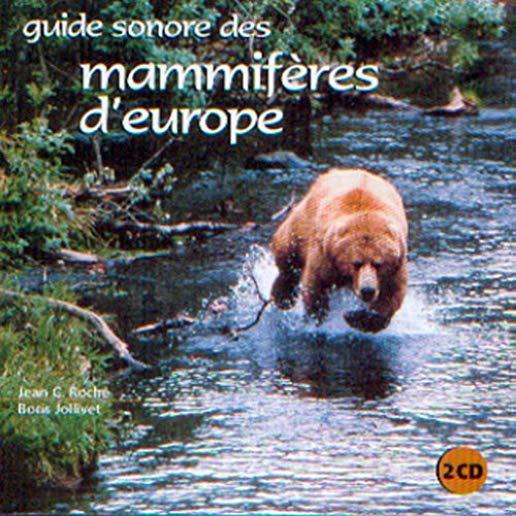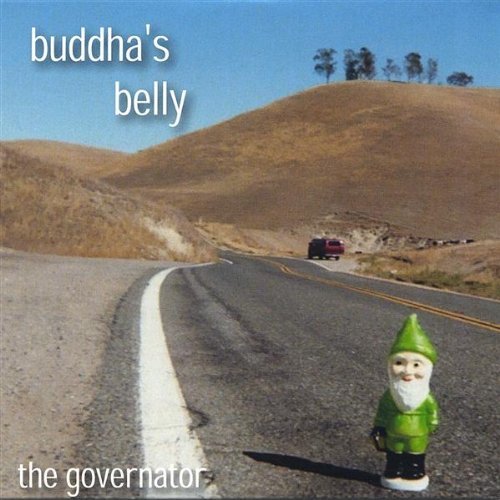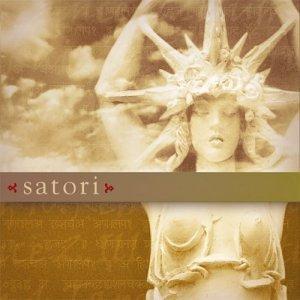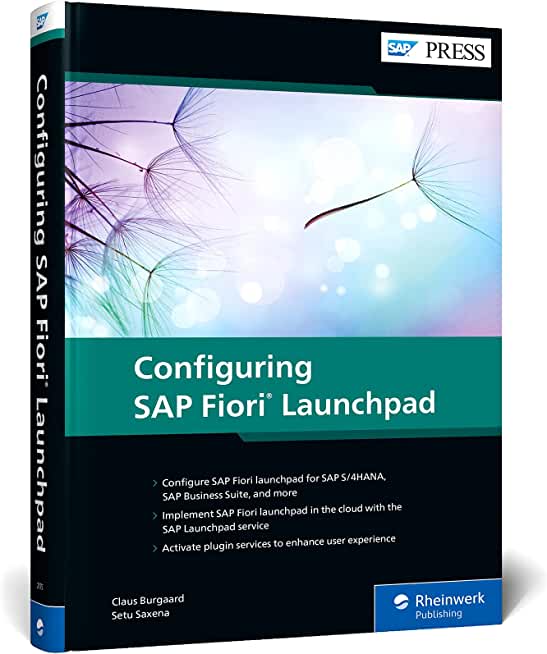
Get the SAP Fiori launchpad up and running! Configure the SAP Fiori launchpad for key on-premise systems: SAP S/4HANA, SAP Business Suite, and SAP Enterprise Portal. Use the SAP Launchpad service in the cloud by setting up SAP Business Technology Platform (SAP BTP) and leveraging tools like SAP Business Application Studio. Follow a real-world landscape example and make the most of SAP Fiori's modern UX!
In this book, you'll learn about:
a. User Experience
Discover the SAP Fiori user experience: design principles, launchpad components, personas, and more. Get a big-picture view of SAP's UX architecture and set the stage with a sample landscape.
b. Configuration
Follow practical instructions to configure the SAP Fiori launchpad for on-premise SAP backends. Then implement the SAP Fiori launchpad in the cloud by configuring the SAP Launchpad service on SAP BTP and connecting to on-premise systems using the cloud connector.
c. Cloud Services
See how to create plugins for the SAP Launchpad service using SAP Business Application Studio. Integrate and use cloud services like SAP Web Analytics and SAP Conversational AI to optimize the SAP Fiori launchpad user experience.
Highlights include:
1) User experience architecture
2) Integration
3) SAP S/4HANA
4) SAP Business Suite
5) SAP Enterprise Portal
6) SAP Business Technology Platform (SAP BTP)
7) SAP Launchpad service
8) SAP Business Application Studio
9) SAP Web Analytics
10) SAP Conversational AI
Cloud connector
SAP Mobile Start app