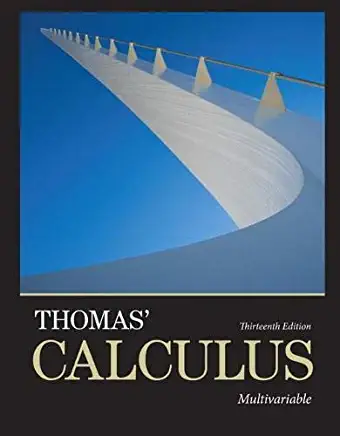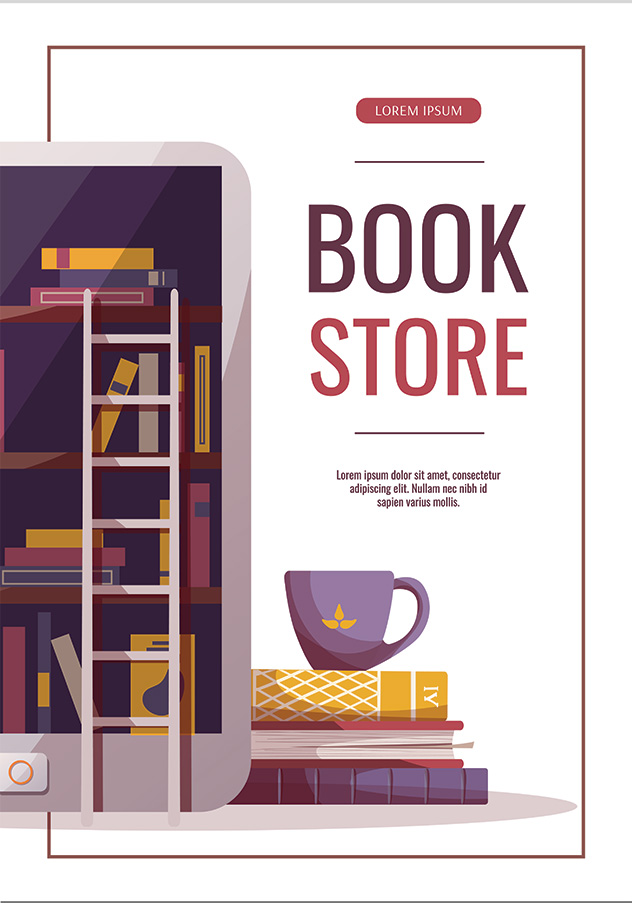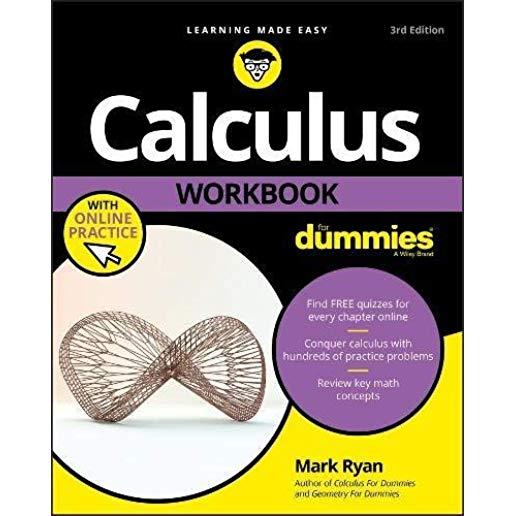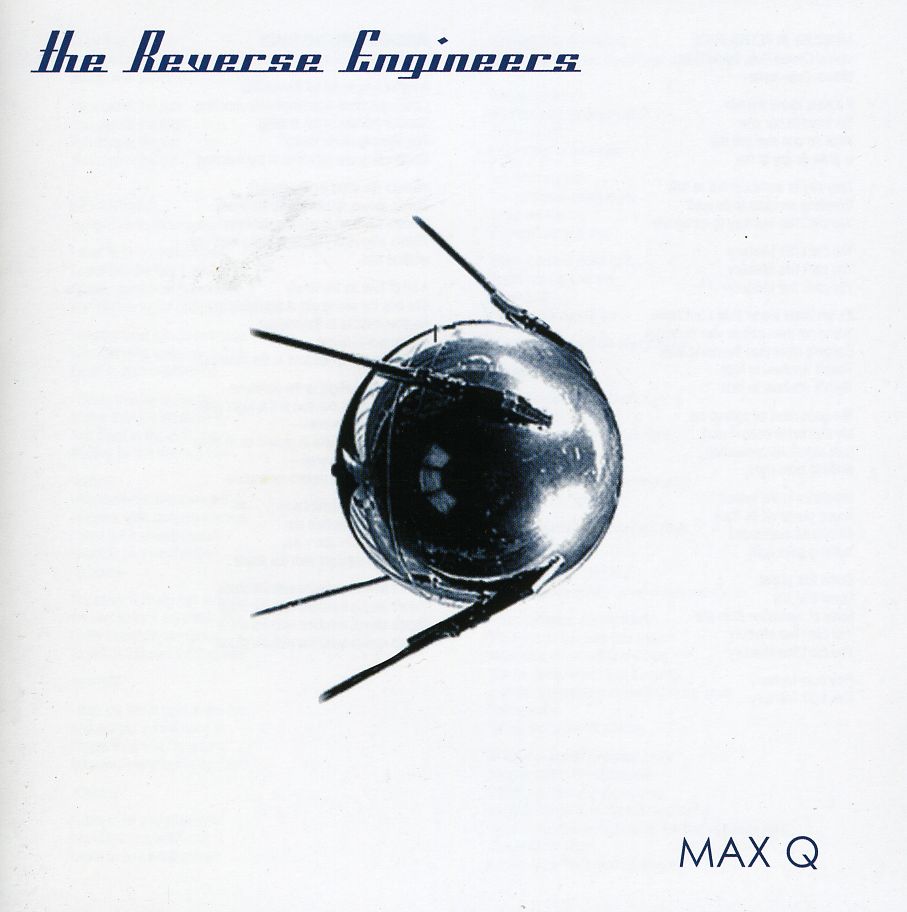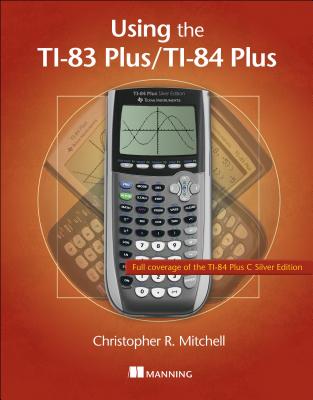
Mitchell, Christopher R.
product information
description
5Summary Using the TI-83 Plus/TI-84 Plus is a hands-on guide to these powerful graphing calculators. This easy-to-follow book includes terrific tutorials and plenty of exercises and examples that let you learn by doing. It starts by giving you a hands-on orientation to the calculators so you'll be comfortable with the screens, buttons, and the special vocabulary they use. Then, you'll start exploring key features while you tackle problems just like the ones you'll see in your math and sciences classes. About this Book With so many features and functions, the TI-83 Plus/TI-84 Plus graphing calculators can be a little intimidating. This book turns the tables and puts you in control In it, you'll find terrific tutorials that guide you through the most important techniques, dozens of examples and exercises that let you learn by doing, and well-designed reference materials so you can find the answers to your questions fast. Using the TI-83 Plus/TI-84 Plus starts by making you comfortable with these powerful calculator' screens, buttons, and special vocabulary. Then, you'll explore key features while you tackle problems just like the ones you'll see in your math and sciences classes. Written for anyone who wants to use the TI-83 Plus/TI-84 Plus. No advanced knowledge of math and science is required. Purchase of the print book includes a free eBook in PDF, Kindle, and ePub formats from Manning Publications. What's Inside
About the Author Christopher Mitchell is a teacher, PhD candidate, and recognized leader in the calculator enthusiast community. You'll find Christopher (aka Kerm Martian) and his cadre of calculator experts answering questions and sharing advice on his website, cemetech.net. He is also the author of Manning's Programming the TI-83 Plus/TI-84 Plus. Table of Contents
- Get up and running with your calculator fast
- Lots of examples
- Special tips for SAT and ACT math
- Covers the color-screen TI-84 Plus C Silver Edition
About the Author Christopher Mitchell is a teacher, PhD candidate, and recognized leader in the calculator enthusiast community. You'll find Christopher (aka Kerm Martian) and his cadre of calculator experts answering questions and sharing advice on his website, cemetech.net. He is also the author of Manning's Programming the TI-83 Plus/TI-84 Plus. Table of Contents
- PART 1 BASICS AND ALGEBRA ON THE TI-83 PLUS/TI-84 PLUS
- What can your calculator do?
- Get started with your calculator
- Basic graphing
- Variables, matrices, and lists PART 2 PRECALCULUS AND CALCULUS
- Expanding your graphing skills
- Precalculus and your calculator
- Calculus on the TI-83 Plus/TI-84 Plus PART 3 STATISTICS, PROBABILITY, AND FINANCE
- Calculating and plotting statistics
- Working with probability and distributions
- Financial tools PART 4 GOING FURTHER WITH THE TI-83 PLUS/TI-84 PLUS
- Turbocharging math with programming
- The TI-84 Plus C Silver Edition
- Now what?
member goods
No member items were found under this heading.
Return Policy
All sales are final
Shipping
No special shipping considerations available.
Shipping fees determined at checkout.