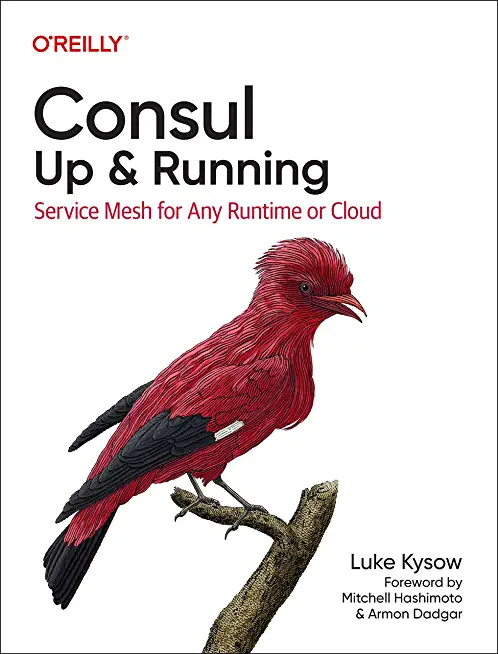description
1Learn Azure in a Month of Lunches, Second Edition, is a tutorial on writing, deploying, and running applications in Azure. In it, you'll work through 21 short lessons that give you real-world experience. Each lesson includes a hands-on lab so you can try out and lock in your new skills. Summary
You can be incredibly productive with Azure without mastering every feature, function, and service. Learn Azure in a Month of Lunches, Second Edition gets you up and running quickly, teaching you the most important concepts and tasks in 21 practical bite-sized lessons. As you explore the examples, exercises, and labs, you'll pick up valuable skills immediately and take your first steps to Azure mastery This fully revised new edition covers core changes to the Azure UI, new Azure features, Azure containers, and the upgraded Azure Kubernetes Service. Purchase of the print book includes a free eBook in PDF, Kindle, and ePub formats from Manning Publications. About the technology
Microsoft Azure is vast and powerful, offering virtual servers, application templates, and prebuilt services for everything from data storage to AI. To navigate it all, you need a trustworthy guide. In this book, Microsoft engineer and Azure trainer Iain Foulds focuses on core skills for creating cloud-based applications. About the book
Learn Azure in a Month of Lunches, Second Edition, is a tutorial on writing, deploying, and running applications in Azure. In it, you'll work through 21 short lessons that give you real-world experience. Each lesson includes a hands-on lab so you can try out and lock in your new skills. What's inside Understanding Azure beyond point-and-click
Securing applications and data
Automating your environment
Azure services for machine learning, containers, and more About the reader
This book is for readers who can write and deploy simple web or client/server applications. About the author
Iain Foulds is an engineer and senior content developer with Microsoft. Table of Contents PART 1 - AZURE CORE SERVICES 1 Before you begin 2 Creating a virtual machine 3 Azure Web Apps 4 Introduction to Azure Storage 5 Azure Networking basics PART 2 - HIGH AVAILABILITY AND SCALE 6 Azure Resource Manager 7 High availability and redundancy 8 Load-balancing applications 9 Applications that scale 10 Global databases with Cosmos DB 11 Managing network traffic and routing 12 Monitoring and troubleshooting PART 3 - SECURE BY DEFAULT 13 Backup, recovery, and replication 14 Data encryption 15 Securing information with Azure Key Vault 16 Azure Security Center and updates PART 4 - THE COOL STUFF 17 Machine learning and artificial intelligence 18 Azure Automation 19 Azure containers 20 Azure and the Internet of Things 21 Serverless computing
You can be incredibly productive with Azure without mastering every feature, function, and service. Learn Azure in a Month of Lunches, Second Edition gets you up and running quickly, teaching you the most important concepts and tasks in 21 practical bite-sized lessons. As you explore the examples, exercises, and labs, you'll pick up valuable skills immediately and take your first steps to Azure mastery This fully revised new edition covers core changes to the Azure UI, new Azure features, Azure containers, and the upgraded Azure Kubernetes Service. Purchase of the print book includes a free eBook in PDF, Kindle, and ePub formats from Manning Publications. About the technology
Microsoft Azure is vast and powerful, offering virtual servers, application templates, and prebuilt services for everything from data storage to AI. To navigate it all, you need a trustworthy guide. In this book, Microsoft engineer and Azure trainer Iain Foulds focuses on core skills for creating cloud-based applications. About the book
Learn Azure in a Month of Lunches, Second Edition, is a tutorial on writing, deploying, and running applications in Azure. In it, you'll work through 21 short lessons that give you real-world experience. Each lesson includes a hands-on lab so you can try out and lock in your new skills. What's inside Understanding Azure beyond point-and-click
Securing applications and data
Automating your environment
Azure services for machine learning, containers, and more About the reader
This book is for readers who can write and deploy simple web or client/server applications. About the author
Iain Foulds is an engineer and senior content developer with Microsoft. Table of Contents PART 1 - AZURE CORE SERVICES 1 Before you begin 2 Creating a virtual machine 3 Azure Web Apps 4 Introduction to Azure Storage 5 Azure Networking basics PART 2 - HIGH AVAILABILITY AND SCALE 6 Azure Resource Manager 7 High availability and redundancy 8 Load-balancing applications 9 Applications that scale 10 Global databases with Cosmos DB 11 Managing network traffic and routing 12 Monitoring and troubleshooting PART 3 - SECURE BY DEFAULT 13 Backup, recovery, and replication 14 Data encryption 15 Securing information with Azure Key Vault 16 Azure Security Center and updates PART 4 - THE COOL STUFF 17 Machine learning and artificial intelligence 18 Azure Automation 19 Azure containers 20 Azure and the Internet of Things 21 Serverless computing
member goods
No member items were found under this heading.
listens & views

ZANZIBARA 2: GOLDEN YEARS OF ...
by ZANZIBARA 2: GOLDEN YEARS OF MOMBARA TAARAB / VAR
COMPACT DISCout of stock
$14.75
Return Policy
All sales are final
Shipping
No special shipping considerations available.
Shipping fees determined at checkout.