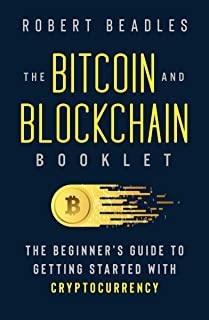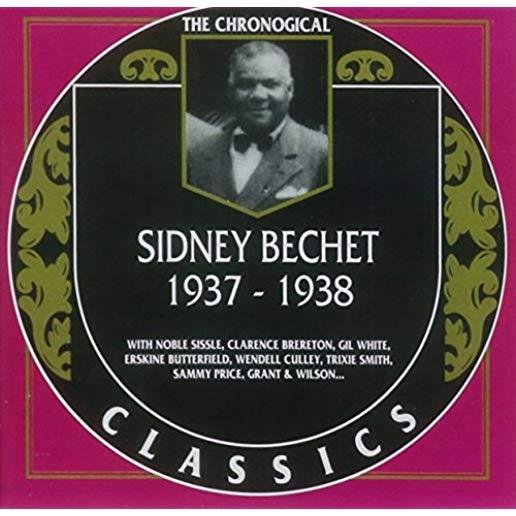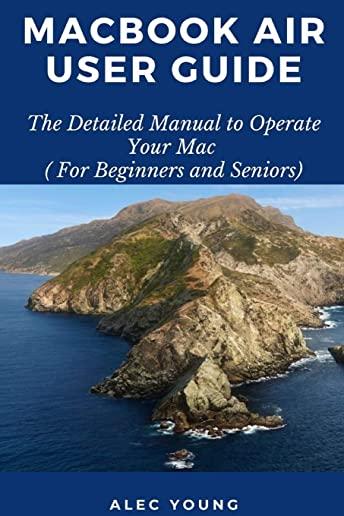
Young, Alec
In July 2019, Apple updated the MacBook Air that was originally redesigned in October 2018. Even though there were no major updates to the MacBook Air, the enhancement led to a new butterfly keyboard which utilizes the same updated materials like the 2019 MacBook Pro, some small SSD changes, an improved display with True Tone, and a lower price tag. The MacBook Air has a T2 chip as well as fingerprint sensor for the Touch ID that can be used instead of entering password. This T2 chip is built for enhanced security on the MacBook Air by ensuring a secure boot process through Secure Enclave, and fast data encryption with an SSD controller.
The macOS Catalina which was launched in October 2019, is the latest operating system for the Apple Mac family. The new software brought with it several new exciting features that may seem overwhelming even to existing users. Some of these features include the Screen Time, division of iTunes into 3 separate apps, using the iPad as a second screen, otherwise known as Sidecar and lots more.
This user guide contains detailed steps on how to explore all the new features on your computer along with screenshots to make it easy for you to familiarize yourself with the workings of the macOS Catalina. Whether you are just buying a new Mac device or downloading the new software to your existing device, this book would help you to achieve better and faster productivity.
Some of the things you would learn in this book include:
- How to Install macOS Catalina
- How to Backup and Restore your Devices on macOS Catalina
- How to Organize the Mac Desktop
- How to Use Find My
- How to Sign Documents on your Devices
- How to Setup Sidecar on your Devices
- How to Use Apple Music in the Music App
- How to Make Use of the Notes App
- How to Use Reminders on Mac
- How to Use the Podcasts App
- How to Sync on macOS Catalina
- How to Use Apple TV App
- How to Use Screen Time on Mac
- How to Use Voice Controls on Mac
- How to Use Safari
- And Lots More...