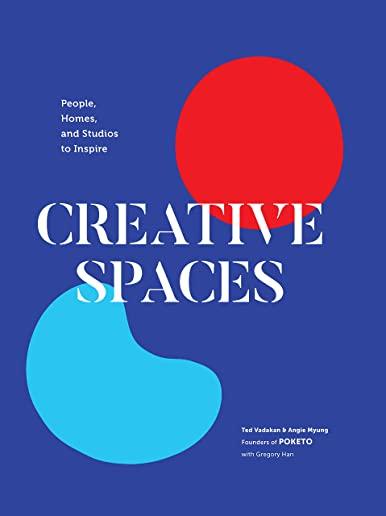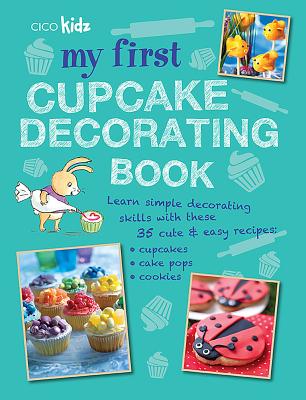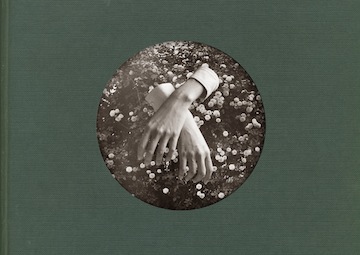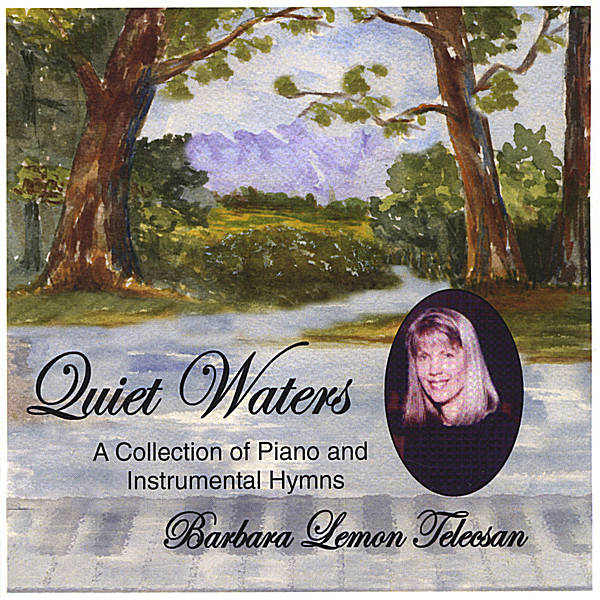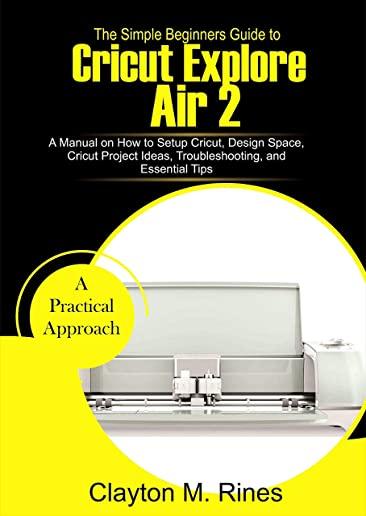
Rines, Clayton M.
product information
description
8You are in the right place to learn all about the Cricut Explore Air 2
Are you interested in upping your craft game with the Cricut Explore Air 2 or any of the Cricut brands? You are here, and that is all that matters now. This is the guide that you need in this ever-morphing environment of designs. There is always something new to be learned in the world of Cricut if you are a professional or a newbie. Why hold onto yesterday's ideas that will make your work look outdated? It is time that you take a dive into the amazing world of the Cricut Explore Air 2 and other Cricut brands to learn and relearn some of the following; -An introduction on what the Cricut machine is
-The different types of Cricut machines
-How to unbox and setup the Cricut Explore Air 2
-Understanding the different types of materials that you can work on with your Cricut machine
-Choosing the material settings
-How to use image files
-Installing and Uninstalling the Cricut Design Space
-Making use of Design Space
-Installing fonts from Design Space
-Uploading your image to Design Space
-The Basic set of the Cricut Tools kit
-Pairing the Cricut Explore machine through Bluetooth to the Computer
-Resetting the Cricut Explore Air 2 Machine
-Using Print and Cut in Cricut Design Space
-Vinyl tricks
-Amazing DIY Project Ideas
-Sample Projects
-Tips that a lot of folks overlook about the Cricut machine
-Maintenance for your Cricut machine
-Troubleshooting And so much more
You don't need to be a geek to make use of this machine. With all you will get in this book, you will be churning out your own breathtaking works within a few hours
Are you interested in upping your craft game with the Cricut Explore Air 2 or any of the Cricut brands? You are here, and that is all that matters now. This is the guide that you need in this ever-morphing environment of designs. There is always something new to be learned in the world of Cricut if you are a professional or a newbie. Why hold onto yesterday's ideas that will make your work look outdated? It is time that you take a dive into the amazing world of the Cricut Explore Air 2 and other Cricut brands to learn and relearn some of the following; -An introduction on what the Cricut machine is
-The different types of Cricut machines
-How to unbox and setup the Cricut Explore Air 2
-Understanding the different types of materials that you can work on with your Cricut machine
-Choosing the material settings
-How to use image files
-Installing and Uninstalling the Cricut Design Space
-Making use of Design Space
-Installing fonts from Design Space
-Uploading your image to Design Space
-The Basic set of the Cricut Tools kit
-Pairing the Cricut Explore machine through Bluetooth to the Computer
-Resetting the Cricut Explore Air 2 Machine
-Using Print and Cut in Cricut Design Space
-Vinyl tricks
-Amazing DIY Project Ideas
-Sample Projects
-Tips that a lot of folks overlook about the Cricut machine
-Maintenance for your Cricut machine
-Troubleshooting And so much more
You don't need to be a geek to make use of this machine. With all you will get in this book, you will be churning out your own breathtaking works within a few hours
member goods
No member items were found under this heading.
Return Policy
All sales are final
Shipping
No special shipping considerations available.
Shipping fees determined at checkout.