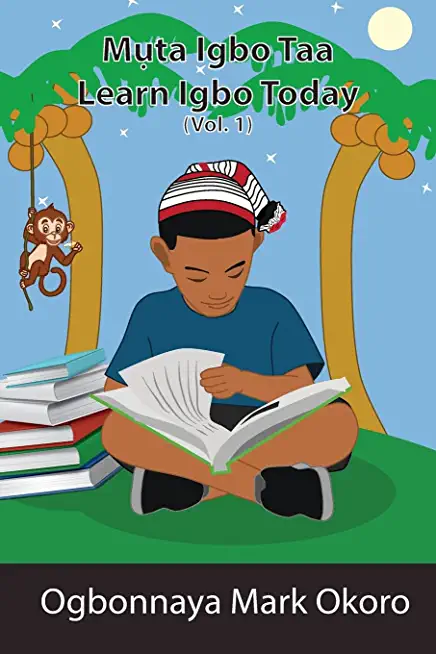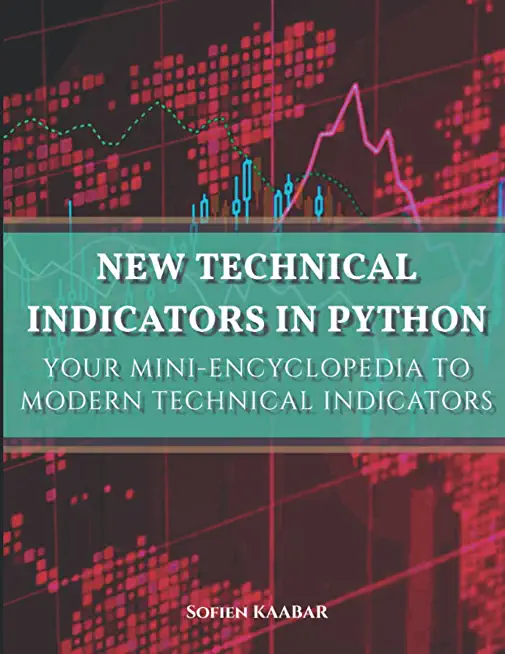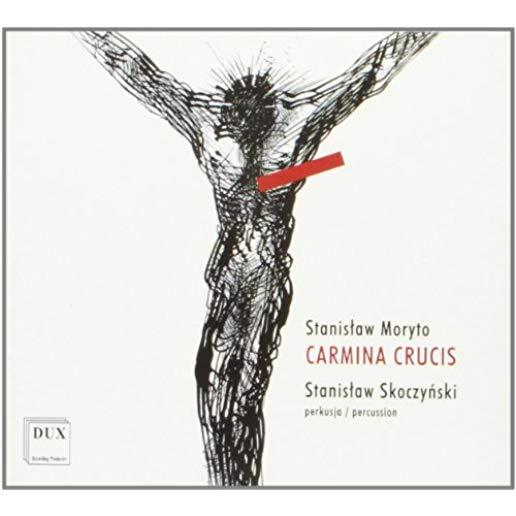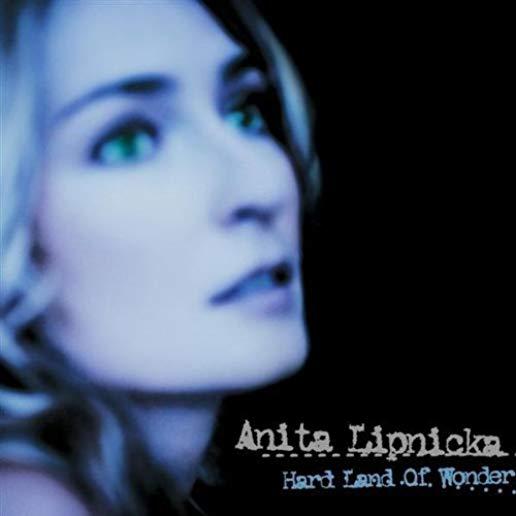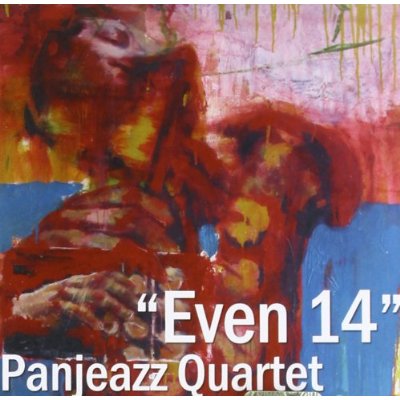Completely updated in May 2023 for Django 4.2.
Learn how to build five real-world Python web applications with authentication, testing, permissions, environment variables, and production-ready deployment.
Key Features* Master Django fundamentals, including models, ORM, views, templates, settings, forms, authentication, and middleware.
* Deploy your websites into production and learn how to toggle between local and production environments seamlessly.
* Write robust tests for each project and utilize environment variables for enhanced security.
* Implement custom authentication: signup, login, logout, password change, and password reset.
* Integrate powerful third-party Django packages to improve key functionality.
Who this book is forThis book is for readers with basic Python knowledge and programmers transitioning to Django from other web frameworks. It is a fast-paced guide to current best practices and modern web development with Django.
"When readers interested in web development ask me what to read next after Python Crash Course, I refer them to Will's books: Django for Beginners, Django for APIs, and Django for Professionals. I highly recommend you check out his work."-ERIC MATTHES, author of Python Crash Course
"If you're looking for a guide into the world of Django, then the three-step of Django for Beginners, Django for APIs, and Django for Professionals is ideal: get up and running, get into APIs, which are a cornerstone of modern app development, and then add the bits you need to your fledging app into production, from databases and static files, to user accounts and security. It's a long road. Will's books are an awesome companion."-CARLTON GIBSON, Django Fellow and Django REST Framework core contributor
"Will's books are a fantastic resource for web development with Django and Python. I highly recommended them"-JEFF TRIPLETT, Python Software Foundation Director, DEFNA President, and REVSYS Partner
0. Introduction
1. Initial Set Up
2. Hello World App
3. Pages App
4. Message Board App
5. Message Board Deployment
6. Blog App
7. Forms
8. User Accounts
9. Blog Deployment
10. Custom User Model
11. User Authentication
12. Bootstrap
13. Password Change and Reset
14. Newspaper App
15. Permissions and Authorization
16. Comments
17. Deployment
Conclusion