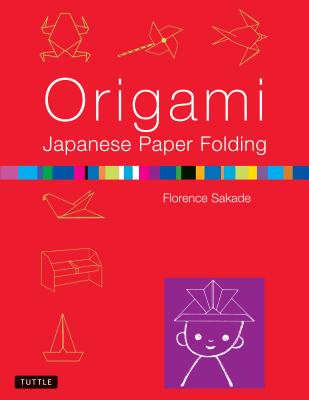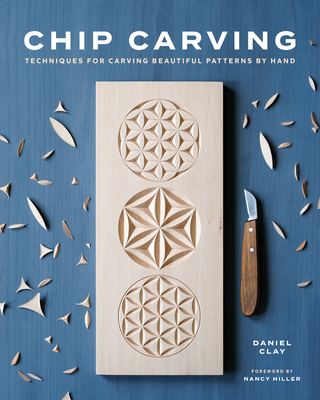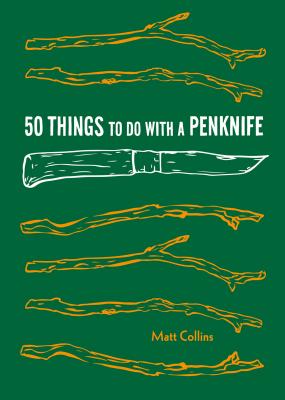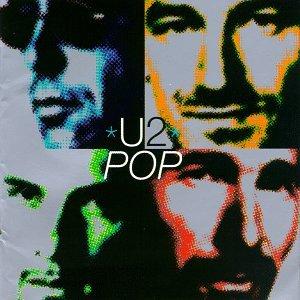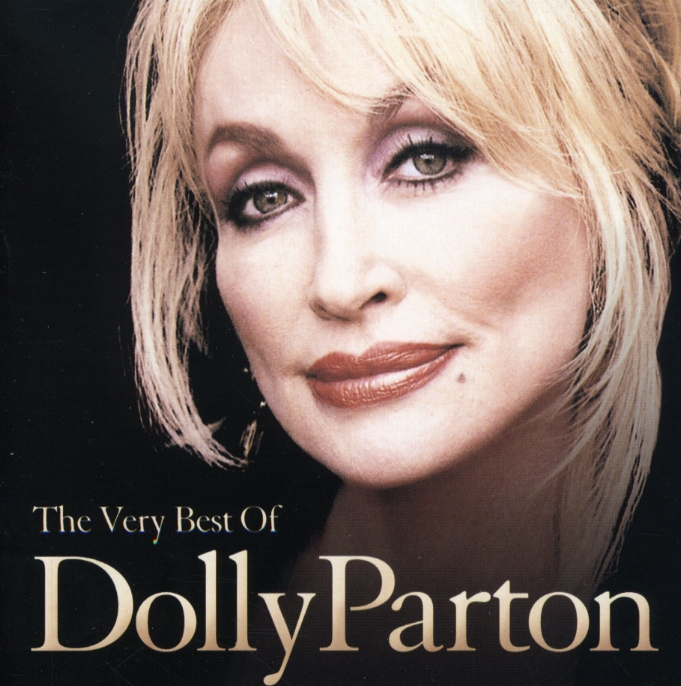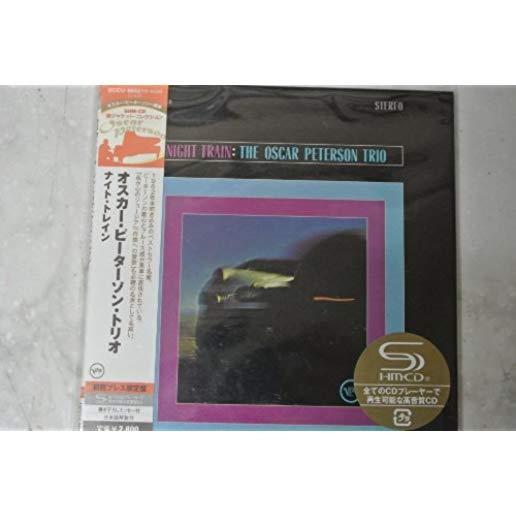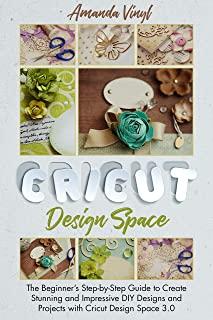
Vinyl, Amanda
You've just bought your Cricut machine and are bubbling with excitement to make your first cuts and design the first of many DIY projects.
But then you open Design Space and are lost. As you click around and try to figure out how to get the image design from your computer screen to come to life on your vinyl, you feel frustrated and are about to give up.
What if there was an easy solution for you to learn Cricut Design Space quickly?
Cricut Design Space is exactly what every new Cricut owner needs!
This step-by-step guide is perfect for beginners who have just purchased their Cricut machines. With easy to follow instructions, critical tips and tricks, and more, you can start creating beautiful projects in no time.
With this guide in your hands, you will:
● Quickly learn how to use Design Space and make your first DIY projects come to life with your new machine
● Discover essential tips and tricks to navigating and using Design Space for exactly what you need
● Use your Cricut like a pro and become efficient and fast when making new DIY projects
● Create stunning and impressive projects, decorations, clothing, and more with your Cricut
● Impress your friends and family with DIY projects that look like they were purchase at the store
● Always have a personalized gift ready and available for your closest friends and family members during holidays and special events
● Effectively maintain and care for your Cricut machine so you can use it for years to come
● And Much More!
Don't let the frustration of learning Design Space keep you from creating incredible crafts and projects with your Cricut.
With this guide, you'll quickly learn how to navigate the software and start creating beautiful fonts and images for your projects.
Order Your Copy of the Guide and Start Creating Your Cricut Projects Today!