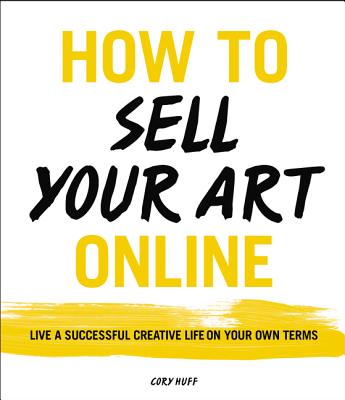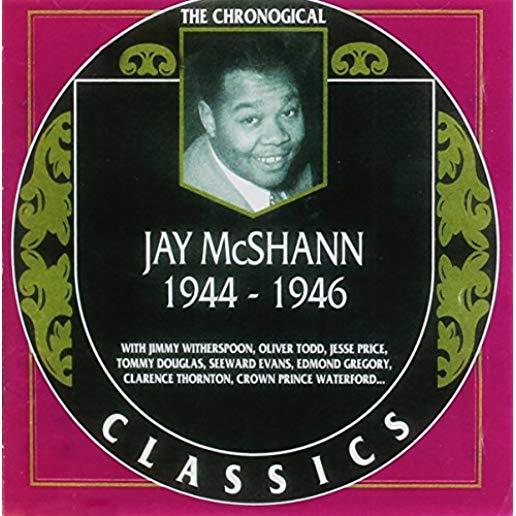Harris, Paul E.
This book is an update of the author's Primavera P6 Version 8 to 22 book and has been written so it may be used with any software industry version.
The book is packed with screen shots, constructive tips and contains workshops with solutions at the end of each chapter for the reader to practice the skills taught. It has been written so it may be used with either the Professional Project Management Client version or the Enterprise Project Portfolio Management Optional Client.
The book is aimed at:
1. People who wish learn the software but are unable to attend a training course and find the software reference manual hard going.
2. Project management companies who wish to run their own software training courses or provide their employees with an alternative text to the vendor supplied user manual.
3. Training organizations requiring a training manual to run their own training courses.
The book is designed to teach planners and schedulers in any industry how to setup and use the software in a project environment. It explains in plain English and in a logical sequence, the steps required to create and maintain an unresourced and resourced schedule. It tackles some of the more complex aspects of the software that the user manual does not address. It highlights the sources of information and the methods that should be employed to produce a realistic and useful project schedule.
The book provides advice on how on how the many software options may be applied to projects environments and it aims to teach readers how to plan and control projects created within the software package and stays focused on explaining how to use Primavera to schedule projects by:
- Concentrating on the core functions required to set up an enterprise environment and how to plan and control projects.
- Providing command lists at the start of each chapter as a quick reference.
- Providing a comprehensive table of contents and index of all topics.
The book is intended to be used:
- As a self-teach book, or
- A user guide, or
- A training manual for a three-day training course, instructor PowerPoint slide shows are available from the author.
This book is written by an experienced scheduler, who has used the software at the sharp end of projects and is not a techo. It draws on the author's practical experience in using the software in a wide variety of industries. It presents workable solutions to real day to day planning and scheduling problems and contains practical advice on how to set up the software and import data.
member goods
listens & views

BOYSNOIZE PRESENTS: SUPER ACID / ...
by BOYSNOIZE PRESENTS: SUPER ACID / VARIOUS
COMPACT DISCout of stock
$16.99