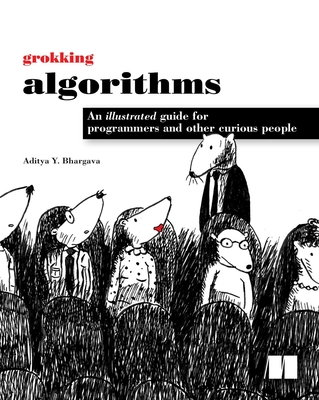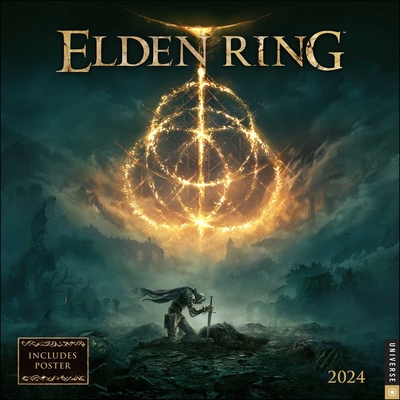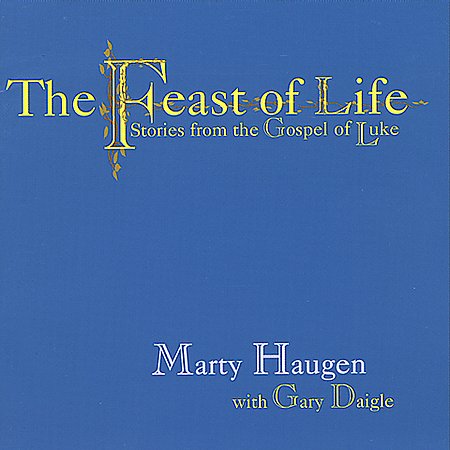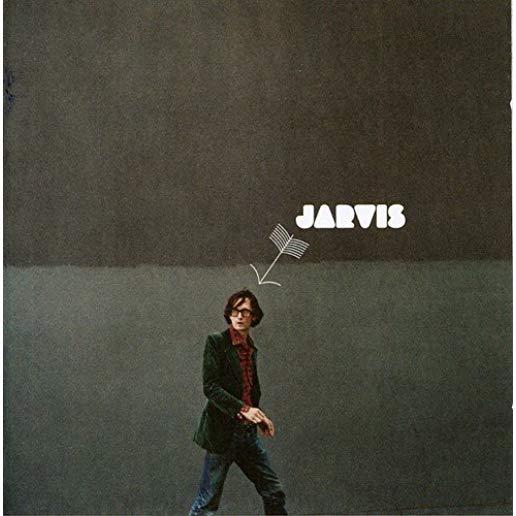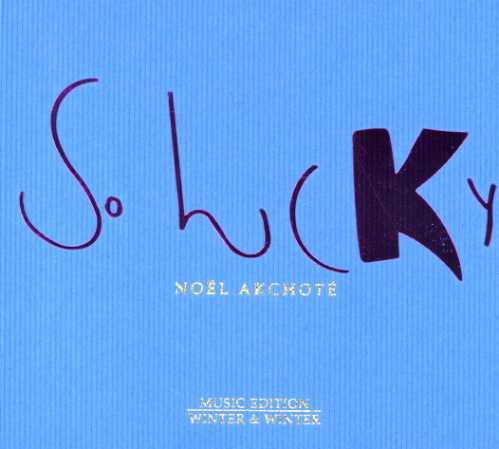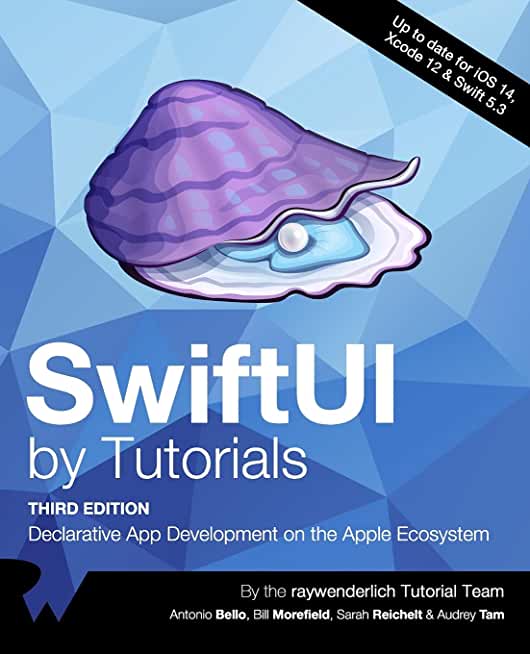
Bello, Antonio
product information
description
5Learn & Master SwiftUI!
Every developer wants to build the most fluid and engaging declarative UI for their apps with as little code as possible. SwiftUI will help you do just that. Learn all the main concepts through an easy-to-follow tutorials where you'll build apps that teach you to create modern, responsive UI and animations that look great on iOS, iPadOS, watchOS, tvOS, and even macOS.
Who This Book Is ForThis book is for intermediate iOS developers who already know the basics of iOS, and who wish to know everything there is to know about SwiftUI.
Topics Covered in SwiftUI by Tutorials- SwiftUI Overview: Learn SwiftUI features, as well as the differences between Apple s platforms with SwiftUI. Customize your apps for AppKit, UIKit, WatchKit, tvOS, iPadOS and even Catalyst.
- Testability: See how to apply UI Testing to your SwiftUI apps in this very simple, yet powerful course.
- Controls & User Input: Learn about controls such as TextField, Button, Toggle, Slider, Stepper, pickers and many more.
- State & Data Flow: Learn how to bind data to the UI, about reactive updates to the UI through state management, and in-depth usage of the attributes related to SwiftUI.
- Accessibility: Learn how to navigate your app with VoiceOver on an iOS device and use the SwiftUI Accessibility API attributes to improve your app's accessible UI.
- Drawing Custom Graphics & Animations: Create drawings, graphics, animations and even view transitions in SwiftUI.
- macOS: Learn how to create a document-based Mac app and later start with an existing iOS app and learn how to re-use code, views and assets for creating a macOS app.
One thing you can count on: After you finish reading this book, you'll be able to take advantage of the latest and greatest features of SwiftUI to bring modern declarative UX to your apps.
member goods
No member items were found under this heading.
Return Policy
All sales are final
Shipping
No special shipping considerations available.
Shipping fees determined at checkout.