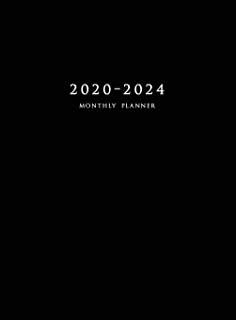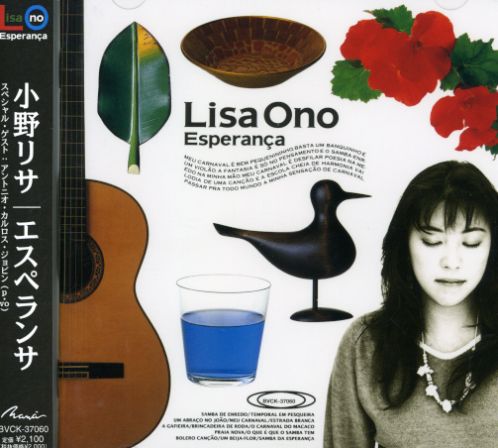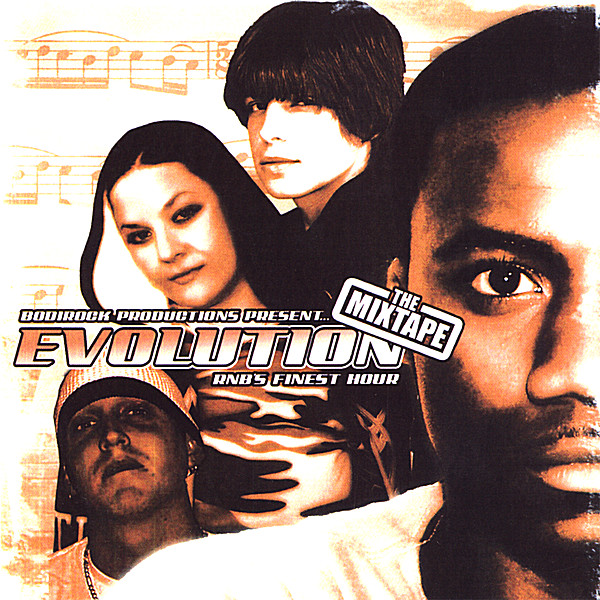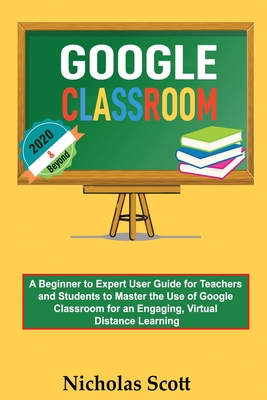
Scott, Nicholas
product information
description
1Are you looking to take your teaching beyond the four walls of the classroom into the digital space? Would you love to know how you can provide a remote and engaging distance learning for your students? Do you want a comprehensive guide on how to get started with Google Classroom in providing virtual learning? If so, then read on...
As it stands, Google Classroom is the go-to digital tool that has been embraced by educators as the preferred learning management system in providing online distance learning for students. Google Classroom, a free web-based platform, has demonstrated its capacity to break the invisible barriers of a classroom, thereby bringing learners much closer to each other and their end goal. With Google Classroom, teachers are able to seamlessly create, access, and share digital assignments, as well as provide students with an effective feedback communication system, among many others. Think of this tool as a must-have communication hub and an assignment manager for you and your students.
This book is designed to educate you on all there is to know about Google Classroom with graphical illustrations to guide you along the process, and how you can effectively put this tool to great use even if you have NO CLUE! where or how to start, or even if you are a novice with technology.
At the end of this book, you will:
And much more!
As it stands, Google Classroom is the go-to digital tool that has been embraced by educators as the preferred learning management system in providing online distance learning for students. Google Classroom, a free web-based platform, has demonstrated its capacity to break the invisible barriers of a classroom, thereby bringing learners much closer to each other and their end goal. With Google Classroom, teachers are able to seamlessly create, access, and share digital assignments, as well as provide students with an effective feedback communication system, among many others. Think of this tool as a must-have communication hub and an assignment manager for you and your students.
This book is designed to educate you on all there is to know about Google Classroom with graphical illustrations to guide you along the process, and how you can effectively put this tool to great use even if you have NO CLUE! where or how to start, or even if you are a novice with technology.
At the end of this book, you will:
- Have a 360-degree understanding of what Google Classroom is all about and why this tool is a must-have for teachers, students, and school administrators.Know how to get started with accessing Google Classroom irrespective of your location.Be equipped with the practical know-how to create a class in Google Classroom as well as how you can add your students to your classroom without any hassle.Be able to create assignments for your students and how you can attach documents to your assignments using Google Docs.Be able to create timed quizzes for your students, add the quizzes to your classes as well as view and grade assignments submitted by your students.Know how to effectively engage and communicate with your students and keep them abreast of any activity or class updates.Know how students can join a teacher's class, locate and submit teacher's assignments, and engage with teachers and other students in the class.Be able to set up live video classes for your students using Google Meet as well as navigate your way around the usage of this tool.Know how to address the common Google Classroom questions, and problems asked and encountered by teachers.Gain insider knowledge on the Google Classroom tips and tricks that most teachers don't know, as well as some of the best apps and extensions that integrate with Google Classroom to enhance the teacher-student engagement experience.
And much more!
To get started, simply get a copy of this book RIGHT AWAY!!!
member goods
No member items were found under this heading.
listens & views

MONSTER MUSIC: CLASSIC HORROR FILM ...
by MONSTER MUSIC: CLASSIC HORROR FILM SCORES / VAR
COMPACT DISC$48.49
Return Policy
All sales are final
Shipping
No special shipping considerations available.
Shipping fees determined at checkout.