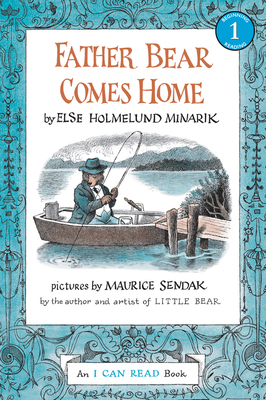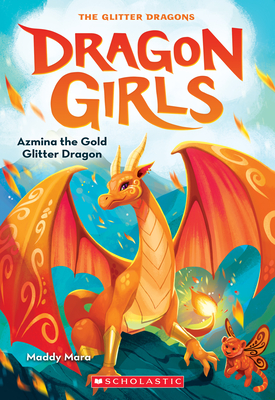Item is not available
member goods
No member items were found under this heading.
listens & views

TCHAIKOVSKY: VLN CTO / SHOSTAKOVICH: ...
by TCHAIKOVKSY / BELKIN / NPO / ASHKENAZY
COMPACT DISCout of stock
$11.99
Return Policy
All sales are final
Shipping
No special shipping considerations available.
Shipping fees determined at checkout.