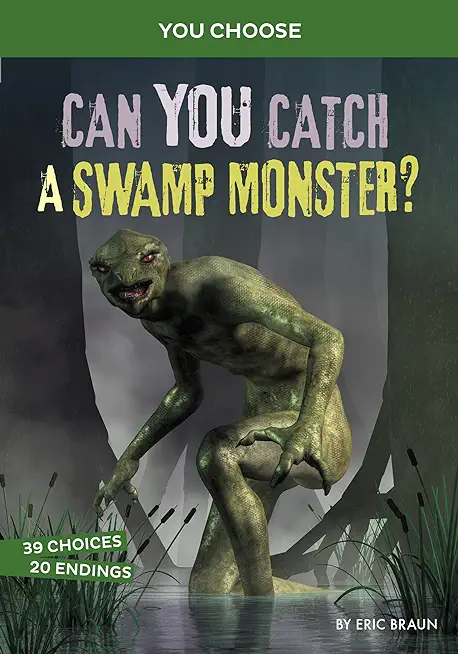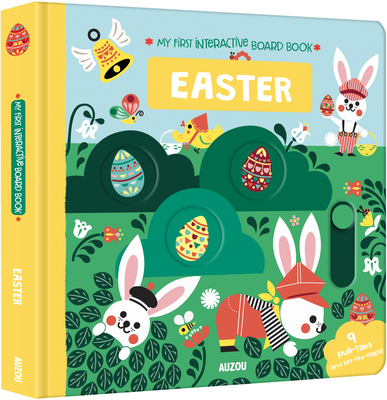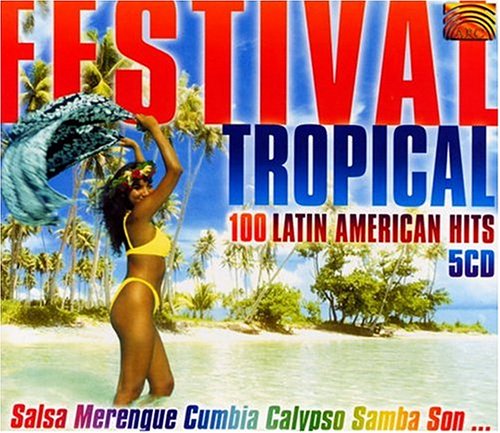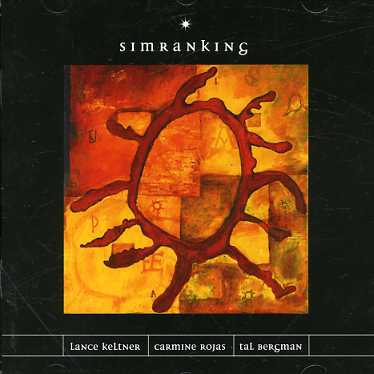Burtner, Rich
product information
description
6DON'T BUY THIS USERS MANUAL EXCEPT YOU WANT TO PUSH YOUR APPLE iPAD 8th GENERATION TO IT'S LIMITS Apple Inc. released the iPad 8th generation on 15th September 2020. The device comes with the latest iPadOS 14 in a sleek body having an original display screen of 10.2 inches. It is similar to previous models in appearance but performs better than all of them, and therefore highly rated. This book comes with practical methods of mastering the tips and tricks of setting up and using this latest technology. It involves comprehensive guidelines about the new features of the 8th generation of the Apple iPad and how you can use it optimally. Other things you will learn include:
- iPad 8th Generation Features
- Setting Up and Updating your iPad
- How to Restore from iCloud Backup
- Resetting Your iPad
- How to Turn on iCloud Backup
- Turning Off iCloud Auto Sync for Videos and Photos
- How to Back up and Restore iPad on macOS Catalina
- Creating a New Apple ID
- How to Change Apple ID on iPad
- How to Display Previews on the Lock Screen
- Using a USB Mouse or Wireless
- Using the Quick Take Feature
- How to Customize the Buttons on the Mouse
- How to Use the Mouse
- How to Record Videos Quickly
- Using the New Camera App
- Using the Ultra-Wide Camera
- Taking Square Photos
- How to Zoom in and out of the iPad
- Taking Night Photos and Burst Pictures
- How to Activate Capture outside the Frame
- How to Set Up Apple Pay on iPad 8
- Configuring Apple Pay on iPad
- Using Apple Cash Family
- How to Set Up Apple Cash Family for Kids
- How to View Apple Cash Family Transactions
- Setting Up Apple Pay Cash
- How to Use Messages app to Send Money with Apple Pay Cash
- How to Verify your Identity for Apple Pay
- Requesting for Payment Using Apple Pay Cash
- Ways of Sending Payments Using Payments Apple Pay Cash
- How to Add Money to Apple Pay Cash Card
- How to Send Apple Pay Cash Balance to your Bank Account
- How to Change the Language of iPad 8
- How to Set Up Optimized Battery Charging
- How to Remove App Size Limitations on Cellular Data
- Using the New Scroll Bar
- Scanning Documents in the Files app
- How to Share Pictures with No Location Information
- Deleting Apps from the Notification Screen
- Accessing Reachability Mode
- Accessing the Control Center
- Customizing Notification Center
- How to Display Multitasking Quick App Switcher
- Setting your Notification Preferences on iPad 8
- How to Set Messages to React to Wallpaper
- How to Set Messages to Share your Personalized Contact Data
- Filtering Unknown Calls and Messages
- Managing Call, Text, and FaceTime Forwarding
- How to Set Filming Speed
- Setting Location Preferences Apps
- How to Switch Off Required Attention on Face ID
- Enabling iCloud Keychain Passwords
- Accessing iCloud Keychain Passwords
- How to Set Filming Speed
- Activating Siri on iPad 8
- How to Activate Siri with Side Button
- How to Use AirDrop in Sending Files to Closer Devices
- Managing Sign In Using Apple Feature
- Turning Off Attention Awareness Feature
- Using Family Sharing to Set Up Screen Time for your Child
- How to Set Up Screen Time for Kids on a Device
- Activating Offline Finding through Find My App
- And many more..
member goods
No member items were found under this heading.
Return Policy
All sales are final
Shipping
No special shipping considerations available.
Shipping fees determined at checkout.