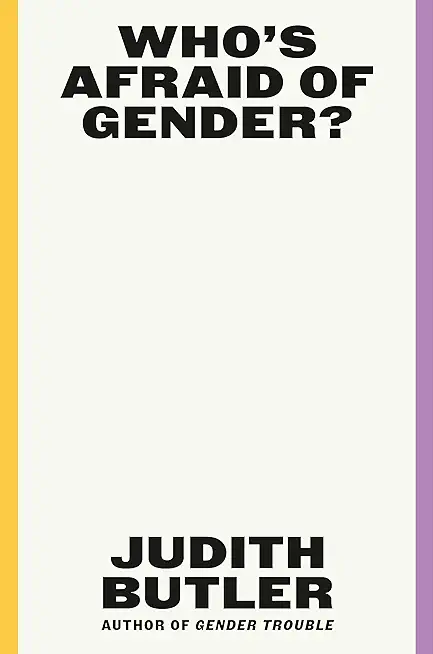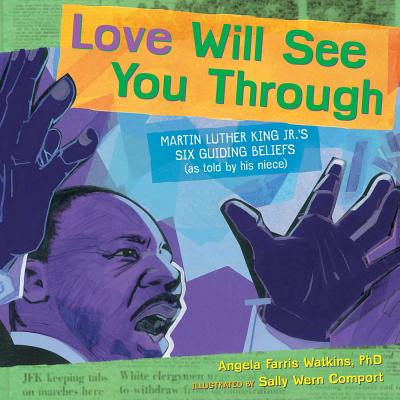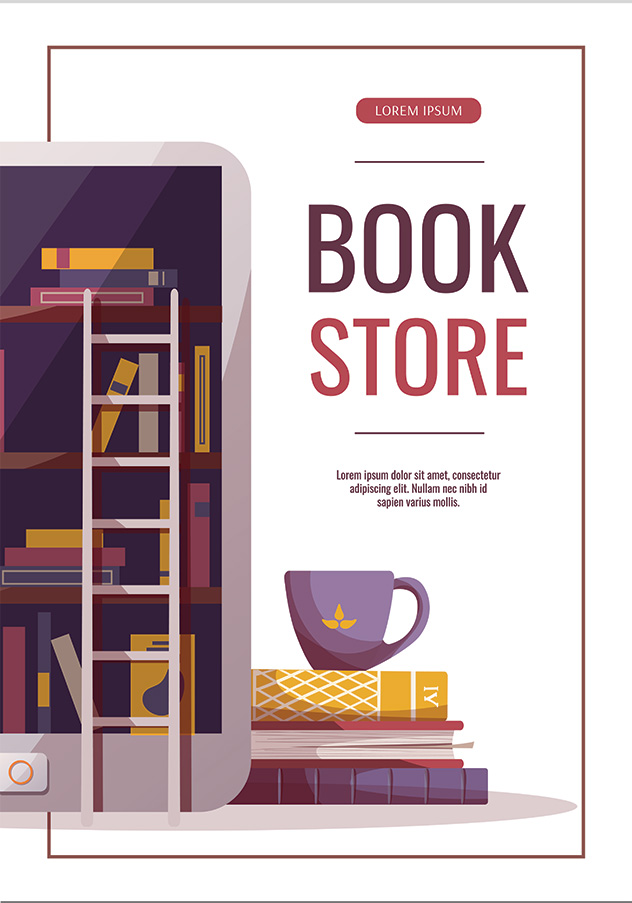
McGrade, Sam
The Ultimate Echo Show 8 User Guide for Beginners and Seniors!
Amazon obviously sees a lot of potential in its smart displays and, with the Echo Show 8, we see it too. You can shop online without raising a finger, use it to watch videos or listen to music, make calls, plenty more besides, all without it taking up too much space on your bedside table or kitchen counter. And perhaps the Echo Show's most redeeming feature is that it doesn't need an app to set up. It's easy, it's convenient and almost perfect. The Show 8 features an 8-inch screen and stereo speakers that easily eclipse the Show 5 and come close to the full-size Echo Show.
A user guide is very important since it will give you all information and also guideline to use any device and this Echo Show 8 user manual has been specifically designed to help you understand the functions and features of your new device. This Includes a setup guide, expansion, tips, experiences and troubleshooting information to help you get the best out of it.
Here's a preview of what you'll learn:
Overview of Echo Show 8
Setting up your Amazon Echo Show 8
Setup Alexa Voice Profiles
Setup Amazon Household & FreeTime
Customize the Home Screen on Your Echo Show
Add Amazon & Facebook Photos to Echo Show Home Screen
Set up Routines
Alexa Blueprint
Listen to Radio & Podcasts on Amazon Echo Show
Listen to Music on Amazon Echo Show
Listen to Audiobooks on Amazon Echo Show
Using Skype on Echo Show
Watch YouTube, Netflix & Amazon Prime Videos
Setup Smart Home Devices & Control your Appliances
Alexa Intercom, Drop-In, and Privacy
Phone Calls and Messaging
Setting up IFTTT
Get Weather & Traffic Updates
Flash Briefings
Reminder, Timers & Alarms
Alexa Skills, Questions & Eastern Eggs
Troubleshooting
And other Amazon Echo Show Settings
To grab a copy, please scroll to the top of this page and click the buy now button!