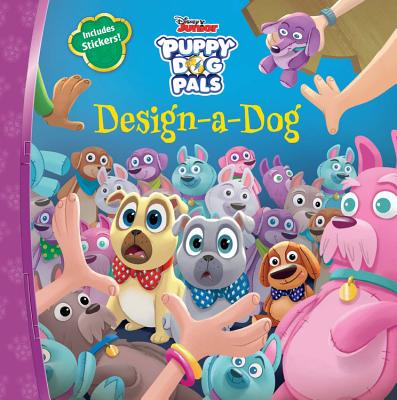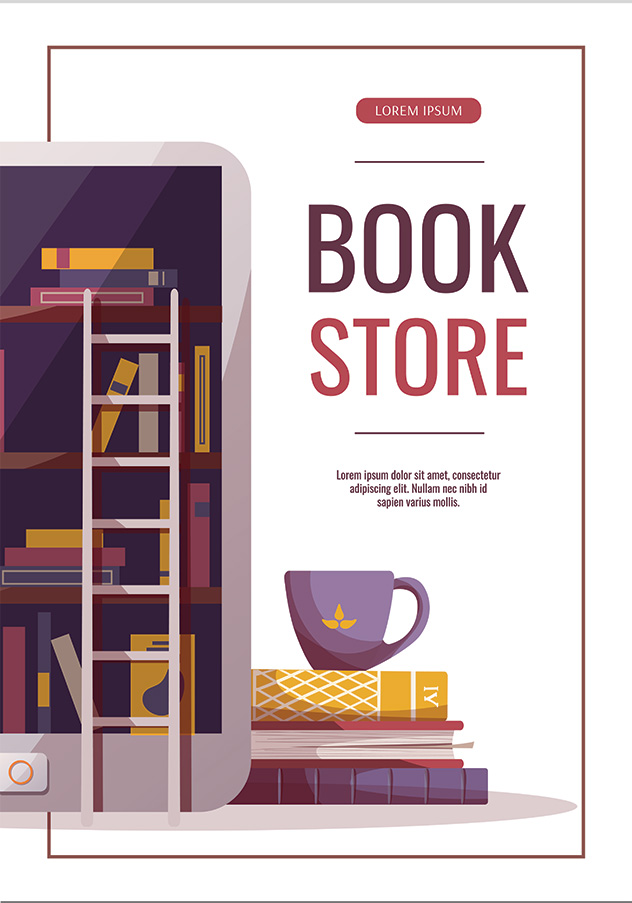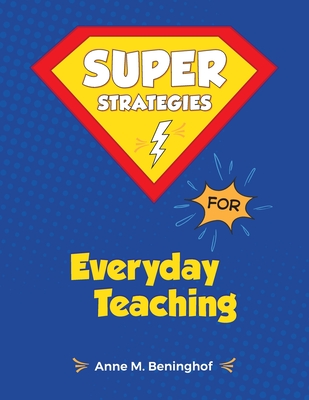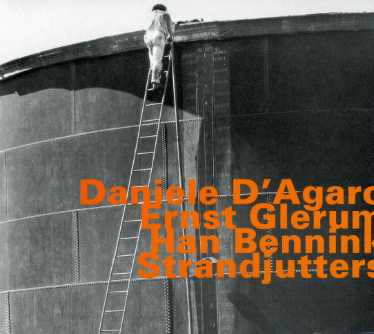Shaw, Sandra
product information
description
3If you are looking to learn how to use Microsoft teams for online classroom and meetings, this book will get you started.
Remote learning is all the rave now in academia. Learn how to use Microsoft teams effectively to improve your online teaching experience.
Office 365 Microsoft teams is arguable one of the best tools for online learning. This service not only lets you set up class channels, it affords you an all in one platform (office 365) where you can create content, set up meetings, hold discussions; create topics and assignments, and receive feedback.
Inside this book you will find easy to follow steps that will direct you on how to effectively master Microsoft teams in no time. Beginning from the basic setting up procedure, this beginners guide will work you through all the functionalities of Teams, how to use them, and finally help you create a channel and virtual classroom.
The instruction in this book are adequate for a complete novice, and care is taking to ensure that readers get to familiarize themselves with the platform before moving on to create channels/classroom.
Inside you will learn: -How to get Started with Microsoft Teams-How to download and Use the MS Team-MS Teams Functionalities-Microsoft Teams and collaborative dynamic-Effective Communication with Microsoft Teams-Mobility and Security-How to use Microsoft Team (for Education) -How To Create A Channel On Teams-How To Delete A Teams Channel-Creating Tabs and Connectors in Channels on Microsoft Team-The Connectors-Creation of A Card Teams-Creating A Virtual Classroom on Microsoft Team-How To Create An Account For A Teacher Or Manager-How To Create Accounts For The Whole School-How To Change Class Names And Icons On Microsoft Teams-Adding More People to The Classroom-Creating Assignments for Classroom on Teams-Managing Files on Microsoft Teams-How to copy/move files on Microsoft Teams-Create and edit the document-Scheduling Meetings with Students-Create Teams meeting using the Calendar-Schedule Microsoft Teams meetings in the Calendar-Create a Teams meeting via chat.-Functions in a Microsoft Teams meeting - What you can do while having a meeting. -Microsoft Teams Meeting Checklist-Tips, Tricks and Frequently Asked Questions about Microsoft TeamsAnd a lot more!Scroll up and click the buy button to get your copy NOW!
Remote learning is all the rave now in academia. Learn how to use Microsoft teams effectively to improve your online teaching experience.
Office 365 Microsoft teams is arguable one of the best tools for online learning. This service not only lets you set up class channels, it affords you an all in one platform (office 365) where you can create content, set up meetings, hold discussions; create topics and assignments, and receive feedback.
Inside this book you will find easy to follow steps that will direct you on how to effectively master Microsoft teams in no time. Beginning from the basic setting up procedure, this beginners guide will work you through all the functionalities of Teams, how to use them, and finally help you create a channel and virtual classroom.
The instruction in this book are adequate for a complete novice, and care is taking to ensure that readers get to familiarize themselves with the platform before moving on to create channels/classroom.
Inside you will learn: -How to get Started with Microsoft Teams-How to download and Use the MS Team-MS Teams Functionalities-Microsoft Teams and collaborative dynamic-Effective Communication with Microsoft Teams-Mobility and Security-How to use Microsoft Team (for Education) -How To Create A Channel On Teams-How To Delete A Teams Channel-Creating Tabs and Connectors in Channels on Microsoft Team-The Connectors-Creation of A Card Teams-Creating A Virtual Classroom on Microsoft Team-How To Create An Account For A Teacher Or Manager-How To Create Accounts For The Whole School-How To Change Class Names And Icons On Microsoft Teams-Adding More People to The Classroom-Creating Assignments for Classroom on Teams-Managing Files on Microsoft Teams-How to copy/move files on Microsoft Teams-Create and edit the document-Scheduling Meetings with Students-Create Teams meeting using the Calendar-Schedule Microsoft Teams meetings in the Calendar-Create a Teams meeting via chat.-Functions in a Microsoft Teams meeting - What you can do while having a meeting. -Microsoft Teams Meeting Checklist-Tips, Tricks and Frequently Asked Questions about Microsoft TeamsAnd a lot more!Scroll up and click the buy button to get your copy NOW!
member goods
No member items were found under this heading.
Return Policy
All sales are final
Shipping
No special shipping considerations available.
Shipping fees determined at checkout.