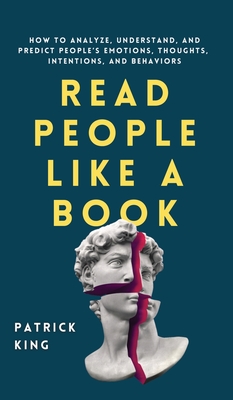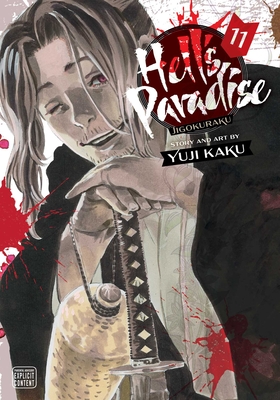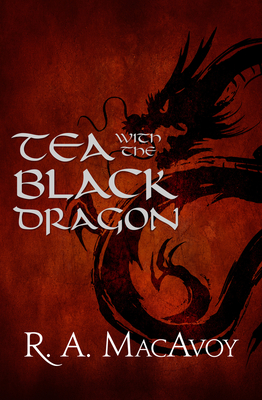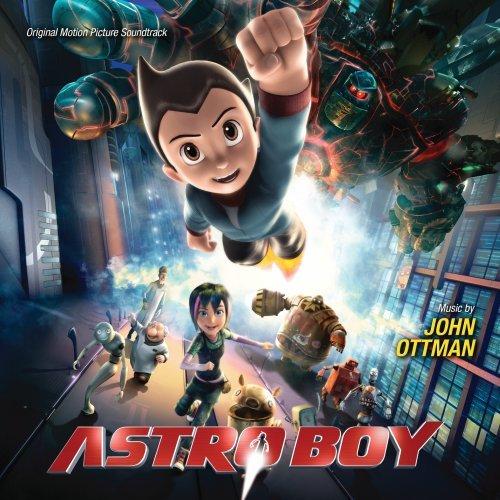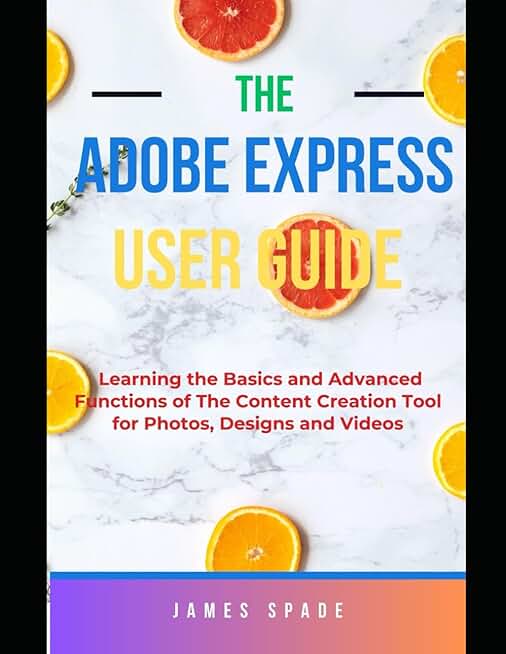
Spade, James
Within the pages of this guide, readers will unlock the following skills:
Effortless Photo Editing: Learn the art of seamless photo editing using Adobe Express, from enhancing colors and contrast to applying professional-grade filters. Transform your ordinary photos into stunning visual masterpieces.
Intuitive Navigation of Adobe Express Interface: Navigate the user-friendly interface of Adobe Express like a pro. Spade breaks down the features and tools, ensuring you can effortlessly access and utilize them to elevate your creative projects.
Effective Use of Filters and Overlays: Discover the magic of filters and overlays in Adobe Express, and understand how to apply them strategically to evoke the desired mood and atmosphere in your photos.
Mastering Advanced Editing Techniques: Elevate your editing skills with advanced techniques such as selective editing, blending modes, and precise adjustments. Unleash the full potential of Adobe Express for professional-quality results.
Creating Stunning Collages and Designs: Explore the world of design by mastering the art of creating visually striking collages and graphics. Learn to combine elements seamlessly and express your creativity with Adobe Express's design features.
Efficient Exporting and Sharing Options: Understand the various exporting options available in Adobe Express and how to share your edited masterpieces seamlessly across different platforms. Whether it's for social media or professional projects, Spade guides you through the optimal ways to showcase your work.
Embark on a journey with "Adobe Express User Guide," and empower yourself with the skills needed to bring your creative visions to life. With James Spade as your expert guide, this user-friendly manual ensures that Adobe Express becomes not just a tool, but an extension of your creative imagination.
member goods
listens & views

SINFONIA ASTRAL: GEMINIS / VARIOUS
by SINFONIA ASTRAL: GEMINIS / VARIOUS
COMPACT DISCout of stock
$7.25

FIVE STAR SIBELIUS CELEBRATION
by SIBELIUS / MATTILA / GROOP / HYNNINEN / KUUSISTO
COMPACT DISC$17.75